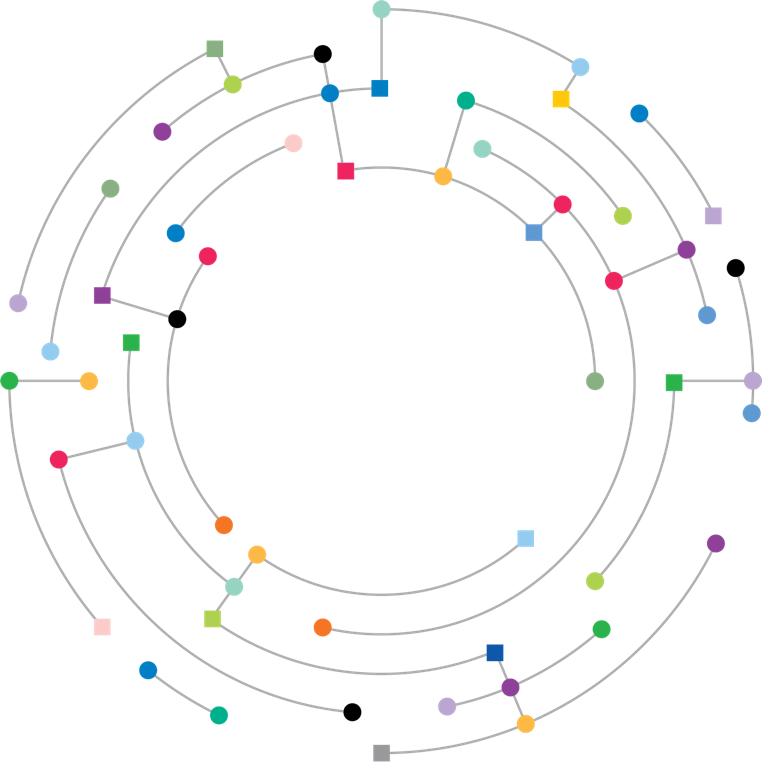How To Get Started With SURVIVEiT®’s Cancer Navigation Tool

SURVIVEiT®’s new interactive Cancer Navigation Tool was built by survivors and medical experts to help you practically and efficiently navigate cancer care. We took our collective experience and things we wish we would have known and built this tool just for you.
Ready to build your personalized 5-step plan, but not sure how to get started? Here’s a step-by-step guide.
1. To get started, visit surviveit.org – if you’re reading this online, you’re already there! Jump to the next step.
2. Click Navigation Tool in the menu.
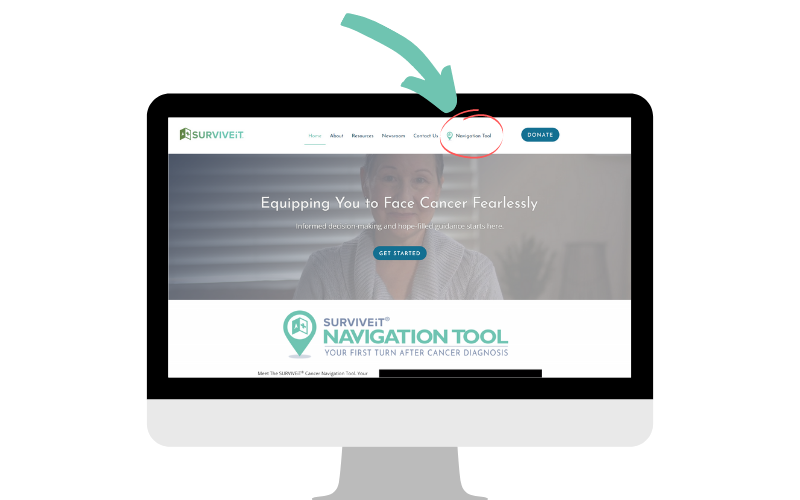
3. Use the dropdown menu to select your (or your loved one’s) cancer type. Then click “Build a SURVIVEiT Plan”
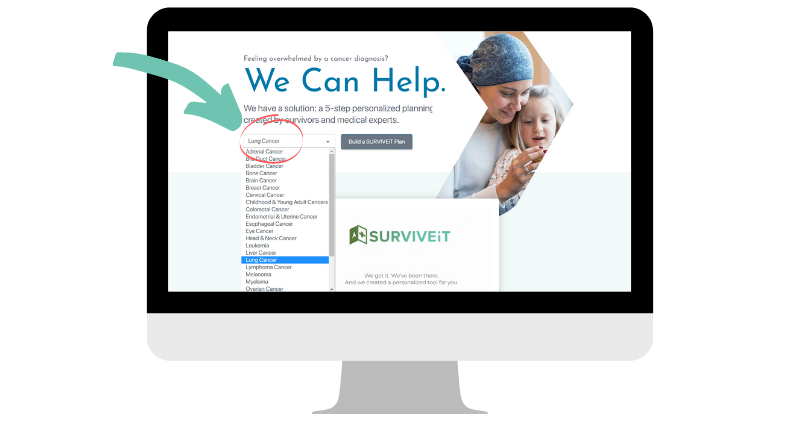
4. Watch the 2-minute overview video. This video will introduce the 5 steps to help you take control of your cancer journey.
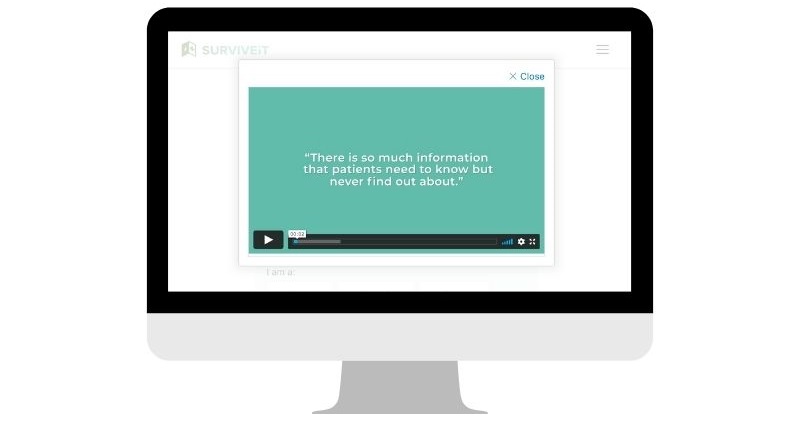
5. Fill out your information (or your loved one’s): Whether you’re a patient, caregiver, survivor, or other; whether you have a molecular profiling pathology report; and if you’ve received a second opinion. Then click “Continue”
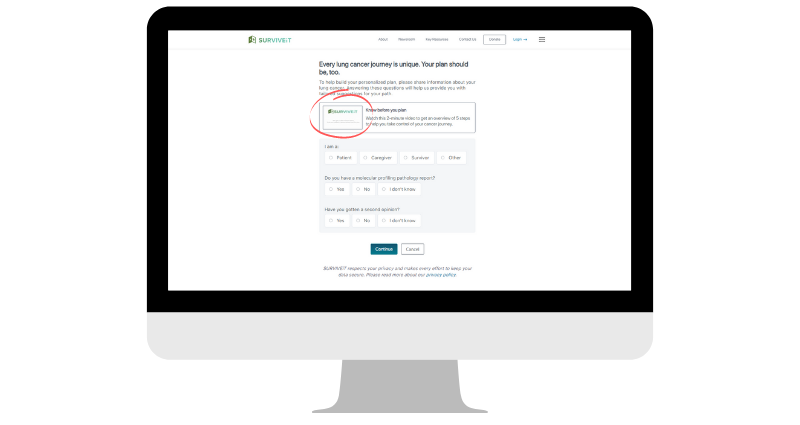
6. Answer a quick question about how you’re feeling. We’ll check in once in a while to see how you’re doing. Then click “Build Your Plan”
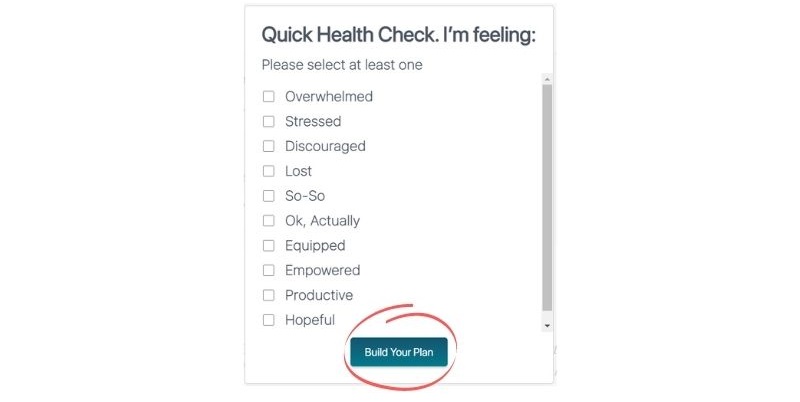
7. Now it’s time to build your plan! You can watch the “Time to Get Started” video at the top of your Dashboard. You’ll find helpful tips and suggestions on how to best use the tool here!
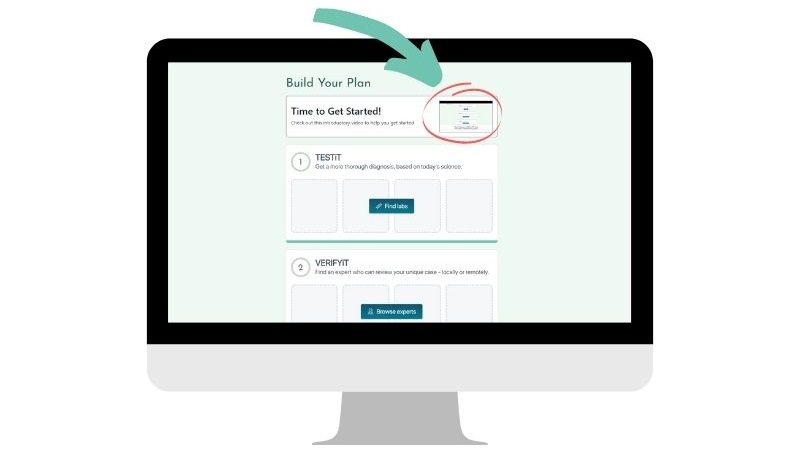
No matter where you are in the journey, we recommend everyone starts with Step 1: TESTiT. The information in this step is critical – so important that we listed it first. Click “Find Labs” to get started. In this step, we’ll recommend some labs you can contact with your doctor based on your cancer type.
8. Once you get to the final page in this step, click “Update my plan & continue.
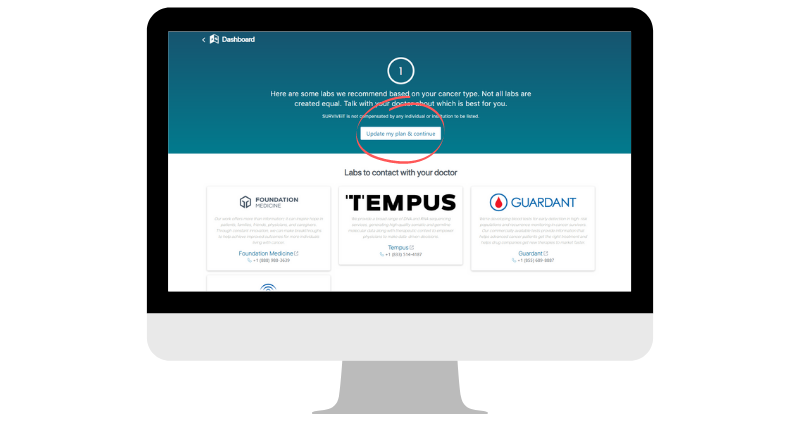
9. At this point you will be prompted to create an account. By signing up for your free account, you will be able to save and track your progress and build out a personalized plan in 5 simple steps. Your information is secure. You can read our Privacy Policy here.
10. Once you create your account, check your inbox to verify your email. It’s very important to verify your email by checking your inbox immediately. If you don’t see it within a couple of minutes, please check your spam folder.
11. Click in your email confirmation. Once this step is complete, you’ll be able to update your profile in your Dashboard with details specific to you and your progress.
Get Started Here: tool.surviveit.org